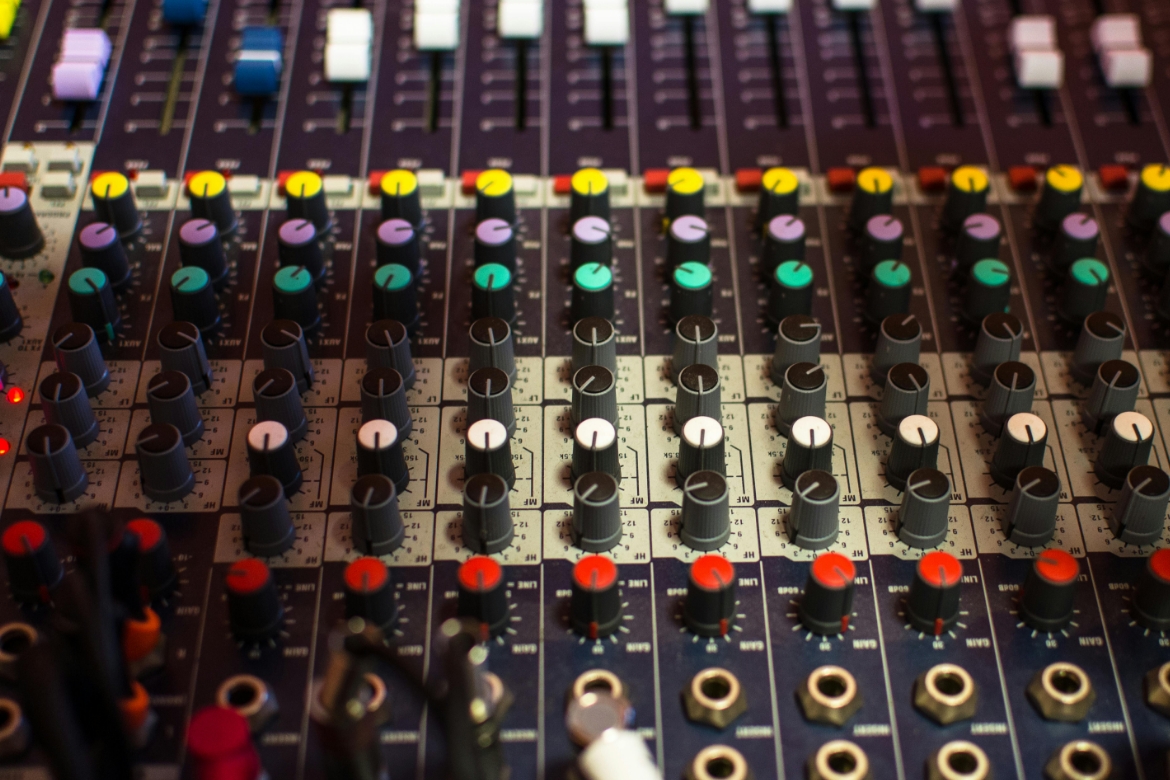When choosing a web hosting service, one important feature to consider is whether the provider offers a control panel. A control panel is a user-friendly interface that allows you to manage your hosting account and website settings easily, even if you have little to no technical knowledge. Let’s explore what a control panel is, why it’s beneficial, and how to determine if your hosting service includes one.
What Is a Control Panel?
A control panel is a web-based dashboard that enables users to manage various aspects of their hosting account. It simplifies tasks like setting up email accounts, managing domains, and installing software. Popular control panels include:
- cPanel: Widely used and known for its intuitive interface and robust features.
- Plesk: Another popular option, offering a clean interface and compatibility with Windows and Linux servers.
- Custom Panels: Some hosting providers create their own proprietary control panels tailored to their services.
What Can You Do with a Control Panel?
Control panels provide a range of tools to streamline website management. Common features include:
- Domain Management: Connect and manage multiple domains, subdomains, and DNS settings.
- Email Setup: Create and manage custom email accounts tied to your domain.
- File Management: Upload, edit, and delete website files using a file manager or FTP (File Transfer Protocol).
- Database Management: Set up and manage databases using tools like phpMyAdmin.
- Software Installation: Install content management systems (CMS) like WordPress with one-click installers.
- Security Settings: Manage SSL certificates, firewalls, and access permissions.
- Analytics: Monitor website performance and bandwidth usage.
Benefits of Having a Control Panel
A hosting control panel offers numerous advantages, including:
- User-Friendly Interface: Makes website management accessible for beginners.
- Time Efficiency: Streamlines tasks that would otherwise require manual configuration.
- Centralized Management: All tools and settings are available in one place.
- Compatibility: Most control panels support a wide range of applications and tools, making customization easy.
How to Check If Your Hosting Service Includes a Control Panel
Before selecting a hosting provider, check their plan details to see if a control panel is included. Here’s what to look for:
1. Plan Specifications
Most hosting providers list the included control panel in their plan descriptions. Look for mentions of cPanel, Plesk, or proprietary panels.
2. Reviews and Documentation
Read reviews or the hosting provider’s knowledge base to understand the capabilities and ease of use of their control panel.
3. Demo Availability
Some providers offer a demo of their control panel. This is a great way to familiarize yourself with the interface before committing to a plan.
What If a Control Panel Isn’t Included?
If the hosting service doesn’t include a control panel, you may need to manage your hosting account through a command-line interface or install a third-party control panel yourself. This can be challenging for beginners and may require additional costs for licensing software like cPanel.
Conclusion
A control panel is a valuable feature that simplifies website and hosting management, making it easier to perform tasks like domain setup, file management, and software installation. Most reputable hosting providers include a control panel in their plans, but it’s essential to confirm this before making a decision. If ease of use and streamlined management are priorities for you, choosing a hosting service with a robust control panel is a wise investment.